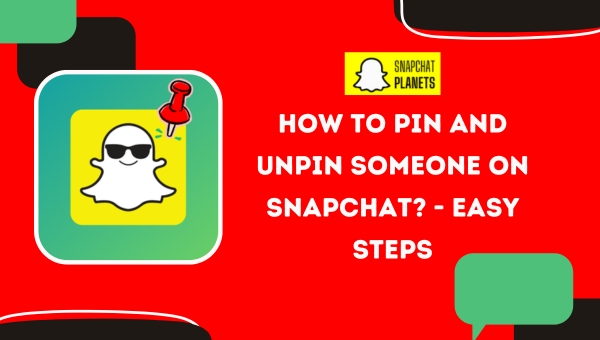
How to Pin and Unpin Someone on Snapchat? – Easy Steps
If you want to keep your most important conversations front and center on Snapchat, knowing how to pin and unpin chats is essential. You just need to follow a few straightforward steps to prioritize specific friends, making it easier to stay connected.
But what happens when you need to switch things up and unpin a conversation? Understanding the nuances of both actions can enhance your Snapchat experience in ways you might not expect. Let’s explore the process and uncover some helpful tips along the way.
Overview of Snapchat Features
Snapchat’s diverse features, like AR filters and location sharing, keep you engaged and connected with your friends. The platform offers a rich array of tools designed to enhance your social experience. You can share high-quality videos, photos, and even chat in group settings, making communication fun and interactive.

With Friend Emojis, you can easily identify your connections based on your interactions, helping you prioritize important conversations.
One useful feature is the ability to pin conversations. When you want to keep a chat easily accessible, you can pin someone on Snap, ensuring their messages stay at the top of your chat screen.
This makes it simple to find important chats without scrolling through the list. Conversely, if you ever decide you no longer need a conversation pinned, you can learn how to unpin someone on Snapchat with just a few taps.
These features not only streamline communication but also add a unique layer of engagement to your interactions. With tools like Snapstreak indicators and visual icons, Snapchat transforms typical messaging into an exciting social experience.
Steps to Pin a Conversation
To keep important chats easily accessible, you can pin a conversation on Snapchat by following a few simple steps.

First, open the Snapchat app and tap on the Chat icon at the bottom of your screen. This will take you to the Chat screen where you can see all your conversations.
Next, locate the conversation you want to pin. Once you find it, press and hold your friend’s name until a pop-up menu appears.
From that menu, select ‘Chat Settings.’ It’s here that you’ll find the option to pin your conversation. Just tap on ‘Pin Conversation,’ and your chat will be pinned to the top of your chat list.
You’ll notice a red Pin icon next to the pinned conversation, which indicates that this chat is now prioritized for easy access.
Keep in mind that pinning a conversation doesn’t notify the other user that their chat has been pinned, so you can organize your chats without any fuss.
This feature is perfect for staying connected with your closest friends or important contacts, making your Snapchat experience more efficient and enjoyable.
Also Read: Yellow Heart Meaning: Snapchat Symbol Explained
How to Unpin a Conversation
Unpinning a conversation on Snapchat is a quick process that helps you keep your chat list organized.

To do this, you’ll want to follow these simple steps:
- Open Snapchat: Launch the app and tap on the Chat icon at the bottom of the screen. Look for the conversation you want to unpin, which will have a red Pin icon next to it.
- Access Chat Settings: Press and hold the pinned conversation until a pop-up menu appears. From the options that show up, select ‘Chat Settings’.
- Unpin the Conversation: Choose ‘Unpin Conversation’ from the settings menu. This action will remove the pin and move the chat back to its original position in your list.
Reasons for Unpinning
There are several reasons you might want to unpin a conversation, especially when it comes to keeping your chat list relevant and organized. If you’ve gone through a breakup or your friendship status has changed, unpinning that conversation can help reflect your new social dynamics.
It’s a way to maintain your emotional boundaries while steering through your online interactions. Additionally, you might find that unpinning conversations can declutter your chat screen. By prioritizing more relevant interactions, you can focus on the people who matter most to you right now.
This action not only simplifies your chat list but also enhances your privacy. When you unpin less important conversations, you gain better control over what’s visible at a glance.
Another advantage of unpinning is improved organization. It allows you to easily access the chats you use most frequently, making your Snapchat experience smoother.
The flexibility to manage pinned conversations means you can tailor your chat list to fit your current needs and preferences. So, if a conversation no longer serves you, don’t hesitate to unpin it for a more personalized and enjoyable experience.
Importance of Friend Emojis
Understanding Friend Emojis on Snapchat is essential for managing your relationships and prioritizing your chats effectively. These emojis provide quick visual cues that help you gauge the level of your friendships, making your Snapchat experience more engaging and personalized.
Here are three key aspects of Friend Emojis:
- Friendship Levels: Each emoji represents different friendship tiers, like a smiley face for best friends or a heart for your BFFs. This allows you to see at a glance who matters most in your Snapchat network.
- Snapstreak Indicator: The flame emoji signifies a Snapstreak, showing how many consecutive days you’ve exchanged Snaps with a friend. This feature motivates you to keep your connections alive and encourages daily engagement.
- Dynamic Updates: Friend Emojis automatically change based on your interactions. This means your emoji status reflects your real-life relationships, keeping your Snapchat experience current and relevant.
Tips for Managing Chats
Managing your chats on Snapchat effectively can enhance your overall experience, allowing you to stay connected with the friends that matter most.
Start by regularly reviewing your pinned conversations. This helps guarantee that the most relevant chats stay at the top of your Chat screen. Utilize the pinning feature to keep your closest friends or important conversations prioritized. When you pin a chat, a red Pin icon appears next to it, making it easy to identify.
If you notice certain conversations are no longer relevant, unpin them to declutter your chat list. This process is quick and can be done in under 10 seconds.
Additionally, keep an eye on your frequently messaged friends; consider pinning them to enhance your Snapchat experience and boost your Snap score.
Also Read: Red Snap Heart: What Does It Mean?
Conclusion
Pinning and unpinning conversations on Snapchat is a simple way to keep your most important chats at the forefront.
By following the easy steps outlined, you can quickly manage your chat list and guarantee you stay connected with the people who matter most.
Remember, utilizing features like friend emojis and effective chat management can enhance your Snapchat experience.
So, take a moment to customize your chats and enjoy a smoother communication flow!
