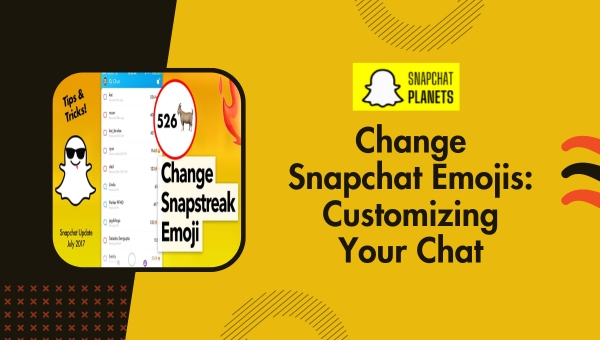
Change Snapchat Emojis: Customizing Your Chat
If you’re looking to personalize your Snapchat experience, changing your emojis can make a significant difference in how you communicate with friends. You might not realize the impact these small icons can have on your conversations, reflecting your unique relationships.
By accessing the emoji settings in your profile, you can easily adjust them to fit your vibe. But what if you want to go beyond the basics? Exploring the full range of customization options could reveal some unexpected possibilities that enhance your chats even further.
Overview of Snapchat Emojis
Snapchat Emojis serve as visual indicators of your relationships, popping up next to usernames in your Friends list and Stories to reflect how you interact with others on the platform. These snapchat emojis aren’t just for fun; they represent different levels of friendship, helping you understand your connections better.

For instance, the Yellow Heart symbolizes your best friends, while the Fire Emoji signifies Snapstreaks, encouraging you to keep those conversations going. The platform automatically assigns these Snapchat emojis based on your user interactions, showcasing dynamic friendship statuses.
You might notice that your emoji changes as you communicate more or less frequently with someone. This feature keeps your social experience engaging and relevant.
Moreover, you can Customize Friend Emojis to personalize your Snapchat experience. By selecting alternative emojis for various friendship categories, you can reflect your unique connections. Whether you want to highlight certain friends or simply have fun with custom Snapchat emojis, the choice is yours.
These snapchat emojis add a layer of meaning to your profile picture, making your interactions more visually appealing and informative. Overall, understanding these emojis can enhance your Snapchat experience and improve how you connect with others.
Understanding Snapchat Emoji Meanings
Snapchat Emojis next to usernames convey important insights about your relationships and interactions with friends on the platform. By understanding these Snapchat friend emojis, you can get a clearer picture of your social dynamics.

Here’s what some key emojis mean:
- Yellow Heart: This shows you and a friend are best friends, sharing the most snaps.
- Red Heart: This signifies you’ve been best friends for two weeks straight.
- Fire Emoji: A sign that you’ve maintained a Snapstreak for three days or more.
These emoji meanings allow you to customize your friend experience on Snapchat, highlighting your most important connections.
You can even customize the snapchat emojis to reflect your personal relationships better. Knowing what each snapchat emoji represents not only enhances your understanding of your interactions but also helps you engage more meaningfully with your friends.
Accessing Snapchat Emoji Settings
To customize your friend snapchat emojis, start by tapping your profile picture in the top-left corner of the Snapchat app. This action takes you to your profile, where you can find various settings.

Next, tap the gear icon in the top right corner to enter the settings menu. If you’re using an Android device, scroll down until you see ‘Customize Emojis‘ under the Settings section. For iPhone users, you’ll need to go to ‘Manage’ under Additional Services.
Once you’re in the right section, select ‘Friend Emojis’ from the list. This will display your current emoji settings, allowing you to modify them as you wish. It’s a straightforward process that lets you personalize how your friends appear in your chats!
Should you ever want to revert back to the default snapchat emojis, you can easily do that too. Just choose the ‘Reset to default‘ option located at the bottom of the Friend Emojis tab.
With these steps, accessing emoji settings becomes a breeze, making it simple to customize emojis and enhance your Snapchat experience!
Also Read: How to Pin and Unpin Someone on Snapchat? – Easy Steps
Customization Process
Customizing your friend snapchat emojis involves a few simple steps that let you express your unique friendships visually.
Start by opening the Snapchat app and tapping your Bitmoji or profile picture. Then, select the gear icon to access settings. Depending on your device, you’ll either tap on Settings > Customize Emojis (Android) or go to Settings > Additional Services > Manage > Friend Emojis (iOS).
Now, you can change emojis on Snapchat by tapping on any emoji you’d like to customize. This allows you to select a new snapchat emoji from the available options to represent different friendship categories.
Consider these feelings when choosing your emojis:
- 🎉 Celebrating fun moments with friends
- 💖 Showing you care about your close circle
- 😎 Highlighting your coolest pals
Once you’ve made your selections, save the changes, and they’ll immediately reflect in your friends list.
If you want to revert to the original emojis, simply return to the customization settings and select the ‘reset to default‘ option.
Enjoy personalizing your Snapchat profile to better represent your relationships!
Device-Specific Customization
The process of customizing friend snapchat emojis varies between Android and iOS devices, influencing how you personalize your Snapchat experience.
If you’re using an Android device, start by tapping the Bitmoji icon, then hit the gear icon to access your settings. From there, select ‘Customize Emojis‘ to begin modifying your emojis.
On the other hand, iOS users will need to navigate to their profile page, tap the settings icon, and select ‘Manage’ under Additional Services. Here, you’ll find the ‘Friend Emojis’ option for customization.
It’s essential to recognize that not all emojis available for customization on one device may be accessible on another. This device-specific aspect means you should check what options are available while customizing.
Both platforms allow you to reset your emojis to default settings anytime. So, if you ever feel like starting fresh, just select the ‘Reset to default’ option within the customization settings.
With these steps, you can easily customize your Snapchat emojis to reflect your friendships and make your chats more fun and personal!
Also Read: WYLL Snapchat Meaning: Unravel the Lingo
Resetting to Default Snapchat Emojis
Reset your Snapchat emojis to their original settings by guiding to the Friend Emojis section in the settings menu.
To do this, tap the Settings gear icon in the upper right corner of your profile. Once there, scroll down until you find the Friend Emojis option. At the bottom of this tab, you’ll see the ‘Reset to default’ option. Selecting this will revert all your custom emojis back to the original meanings defined by Snapchat.
This can be a revitalizing change if you feel overwhelmed by your current settings.
Here’s why you might want to reset:
- You want a fresh start with your emojis.
- You miss the simplicity of the original emojis.
- You’ve added too many custom emojis and want to streamline.
Bitmoji Customization Options
Frequently, users enjoy personalizing their Bitmoji to reflect their unique style and personality on Snapchat. This customization not only makes your Bitmoji stand out but also enhances your overall chat experience with friends.
To get started, simply tap the Bitmoji icon in your profile settings. Here, you’ll find options like ‘Change My Outfit‘ and ‘Edit My Bitmoji,’ which allow you to modify your avatar’s look.
When creating or editing your Bitmoji, you can choose from various outfits, hairstyles, and accessories, making it easy to express who you are. Additionally, you can change your Bitmoji’s skin tone to better represent your identity, adding another layer of personalization.
For new users, selecting ‘Create Bitmoji’ in the profile settings guides you through the avatar creation process step by step. Once you’re done, your customized Bitmoji will appear beside your username in chats and your profile, making your Snapchat experience feel more authentic and engaging.
Importance of Friend Snapchat Emojis
Understanding the importance of friend emojis can greatly enhance your Snapchat experience by visually representing your relationships and interactions with others.
These snapchat emojis serve as quick indicators of your connections, reflecting how often you engage with your friends. By customizing your friend emojis, you can personalize these symbols, making them even more meaningful.
Here are a few reasons why friend emojis matter:
- Visual connection: They help you quickly assess your relationships with others.
- Express uniqueness: Customization allows you to showcase your best friendships in a way that feels personal.
- Foster community: They encourage more frequent communication, strengthening your connections.
Snapchat users can benefit from understanding and embracing these snapchat emojis. While the default emojis provide a standardized way to recognize important relationships, customizing them helps you express your unique friendship dynamics.
Additional Resources and Tips
To make the most of your Snapchat experience, it’s helpful to explore additional resources and tips that can enhance your emoji customization journey.
You can start by tapping Manage under Additional settings in the app. This will guide you through customizing your friend emojis, allowing you to set unique symbols for your closest pals.
For a deeper understanding, check out Snapchat’s Help Center. It provides a detailed guide to Snapchat emoji, troubleshooting common issues, and offering insights into new emojis. Staying updated with tech news is also a smart move; it’ll keep you informed about the latest Snapchat features and changes in emoji functionalities.
Don’t forget to explore user forums and community discussions. These platforms often share valuable Snapchat tips from experienced users who can help you refine your emoji game. Additionally, following Snapchat’s official social media accounts can keep you in the loop about new emoji options and exciting customization features.
Lastly, familiarize yourself with the meanings of specific emojis to enhance your understanding of friend dynamics on the platform. With these resources, you’ll be well-equipped to personalize your emoji on Snapchat!
Also Read: Snapchat Plus Price: Get the Premium Features
Conclusion
Customizing your Snapchat emojis is a fun way to enhance your chat experience and express your unique relationships.
By adjusting these emojis, you can celebrate special moments and show appreciation for your friends in a personalized manner.
Remember to explore the customization options regularly to keep things fresh and engaging.
Whether you’re using Bitmojis or standard emojis, making these changes can strengthen your connections and make your conversations more meaningful.
Enjoy making your Snapchat truly yours!
