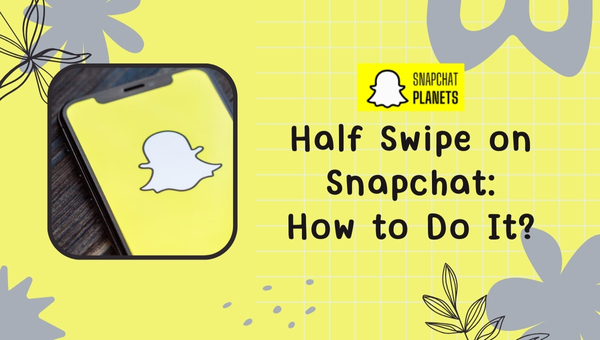
Half Swipe on Snapchat: How to Do It?
If you want to check messages on Snapchat without alerting the sender, you might be interested in mastering the half swipe technique. This method lets you discreetly peek at a message while keeping it marked as unread.
To get started, you’ll need to navigate to the Chat tab and focus on a few simple gestures. But before you attempt it, consider the nuances and potential pitfalls that come with this approach. Understanding these aspects can enhance your Snapchat experience more than you might expect. Curious about how to execute this technique effectively?
What Is Half Swipe?
Half swipe is a clever trick on Snapchat that lets you read messages without alerting the sender that you’ve opened them. This technique is particularly useful when you want to check your messages discreetly.
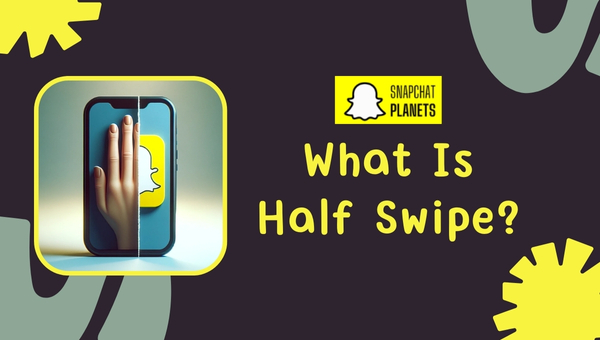
With the half swipe on Snapchat, you can partially swipe right on the sender’s icon while keeping your finger on the screen. This allows you to view the text without triggering a read receipt, which is especially handy in sensitive situations.
However, it’s essential to recognize that this method only works for text messages. If someone sends you images or videos, the half swipe won’t help—you’ll still have to open those normally.
To maintain the unread status of the message, you need to swipe left to close the chat before releasing your finger. This action guarantees that the message stays marked as unread, giving you the chance to respond later without pressure.
For Snapchat+ users, there’s an added layer of intrigue. If someone half-swipes your message, you might see an eyes emoji appear, indicating they’ve checked your text without officially reading it. This feature adds a fun twist to your Snapchat interactions.
Steps to Half Swipe
To perform a half swipe on Snapchat, open the app and head to the Chat tab where all your messages are displayed. This technique lets you peek at a message without notifying the sender you’ve read it.

Here’s how to half swipe:
- Tap and hold on the sender’s Bitmoji or profile icon.
- Slowly swipe right while keeping your finger on the screen.
- Confirm you don’t lift your finger to avoid sending a read notification.
By doing this, you maintain the unread status of the message.
You’ll know you’ve successfully half swiped when you see the ‘New Chat’ notification, indicating the sender remains unaware that you’ve peeked at their message.
Also Read: Red Snap Heart: What Does It Mean?
Benefits of Half Swiping
Why not enjoy the benefits of half swiping, which allows you to read messages discreetly without alerting the sender? This technique lets you assess the content of a message before deciding whether to respond, reducing the pressure for immediate replies.
You can check messages during busy moments without interrupting your current activities, making it a convenient option for managing multiple conversations.
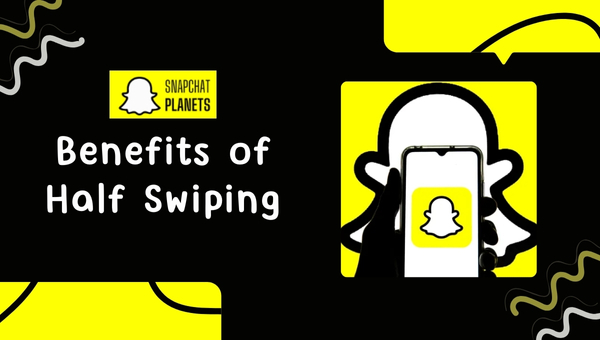
When you half swipe, you prevent the sender from knowing their message has been read. This can help you avoid potential misunderstandings or awkward situations in conversations. You’ll have more control over how and when you engage in discussions, allowing for thoughtful communication.
Learning how to half swipe on Snapchat also enhances your interaction dynamics on the platform. You can choose the best time to reply, ensuring your responses are well-considered and timely. This approach not only enhances your privacy but also fosters a more relaxed communication style.
Limitations of Half Swiping
While half swiping offers a way to preview messages, it comes with several limitations that can affect your communication experience on Snapchat. Understanding these drawbacks can help you navigate the platform more effectively.
- Text Only: Half swiping on Snapchat only works for text messages. You can’t preview snaps or videos without fully opening them.
- Notification Issues: If you’re a Snapchat Plus user, you might get notifications indicating that your message was viewed after a half swipe. This can lessen the benefit of the feature.
- Misunderstandings: Overusing half swiping can lead to confusion. Senders may think their messages haven’t been read, causing feelings of neglect.
These limitations can impact your interactions and potentially lead to trust issues in relationships.
Be mindful of how you use half swiping on Snapchat, as it could affect how others perceive your communication style.
Also Read: How to Pin and Unpin Someone on Snapchat? – Easy Steps
Best Practices for Half Swiping
Mastering half swiping can enhance your Snapchat experience, so it’s important to practice on less significant messages first to build your confidence.
Start by familiarizing yourself with the chat layout, paying attention to sender icons and Bitmojis. This way, you can easily navigate to the messages you want to read without fully opening them.
When you’re ready to try the Snapchat half swipe, keep your finger in position while swiping right. Only release it after you’ve completed the swipe to the left. This technique will help you avoid notifying the sender that you’ve read their message.
Also, remember to use half swiping sparingly; too much can lead to trust issues in your relationships.
Lastly, avoid taking screenshots during this process. If you do, the sender will receive a notification, which defeats the purpose of discreetly reading their message.
Conclusion
Mastering the half swipe technique on Snapchat can enhance your messaging experience by allowing you to read messages discreetly.
By following the simple steps outlined, you can keep your chats private while staying in the loop.
However, remember the limitations, especially with images and videos.
Practice makes perfect, so don’t hesitate to try it out.
With these tips, you’ll be able to navigate your conversations smoothly and confidently.
Happy snapping!
